This site maintained by Windows Labs Administrator
Suggestions and comments about this web site: [email protected]
This page was last modified: 07 April 2014 10:31 AM
| Procedure to install Comsol 5.0 in Microsoft Windows |
| The procedure below explains installation of
Comsol 5.0 in Windows 7/8/10 Operating System.
The Comsol 5.0 software is compressed to a single file and available for download from CC ftp
site. To download Comsol 5.0
Click Here. |
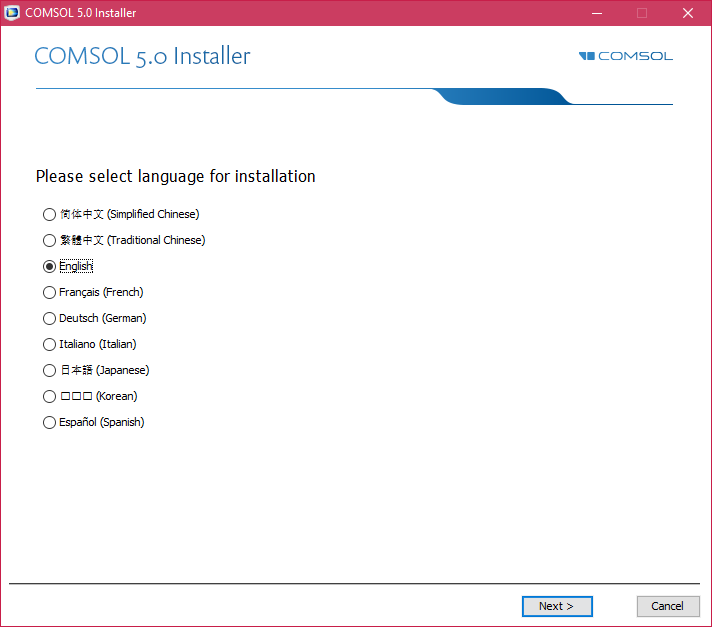 |
| Click on the icon preciding "New COMSOL 5.0 Installation". |
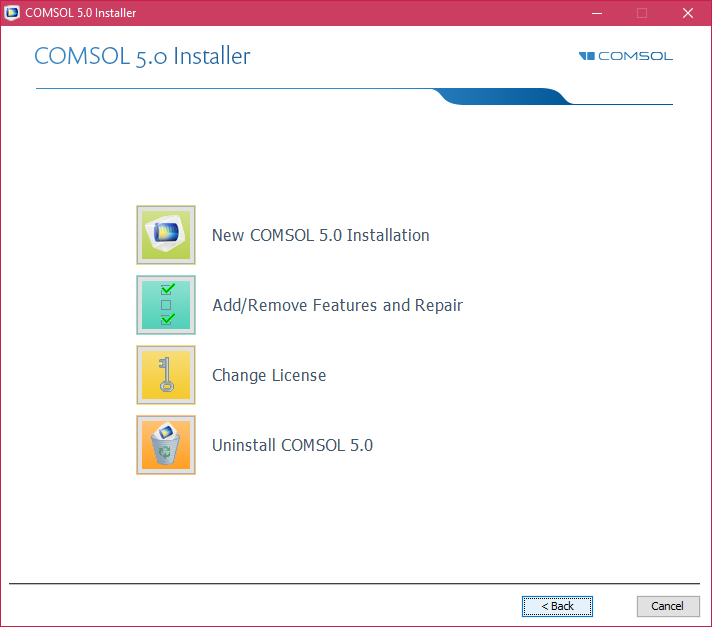 |
Select "I accept the terms in license agreement". |
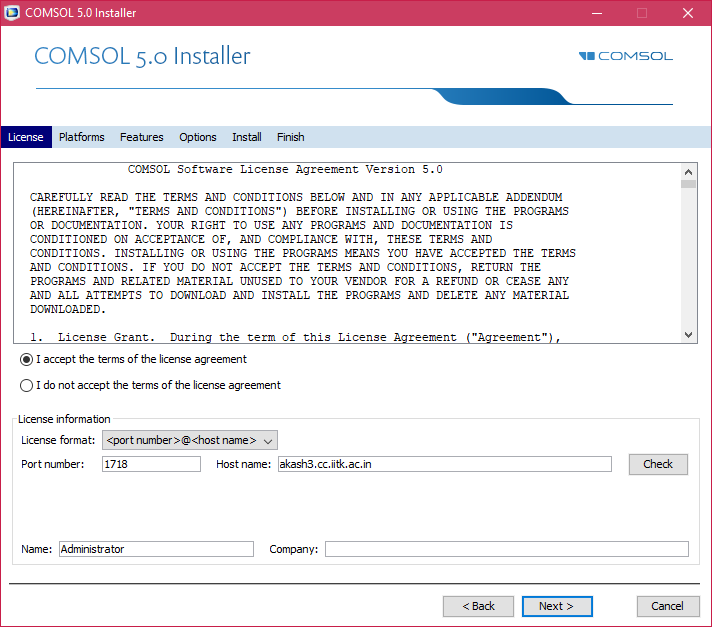 |
| Click "Close". |
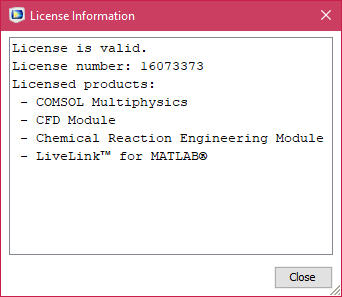 |
| Select the proper option according to the Windows Version (32-bit or 64-bit) and click "Next" button. |
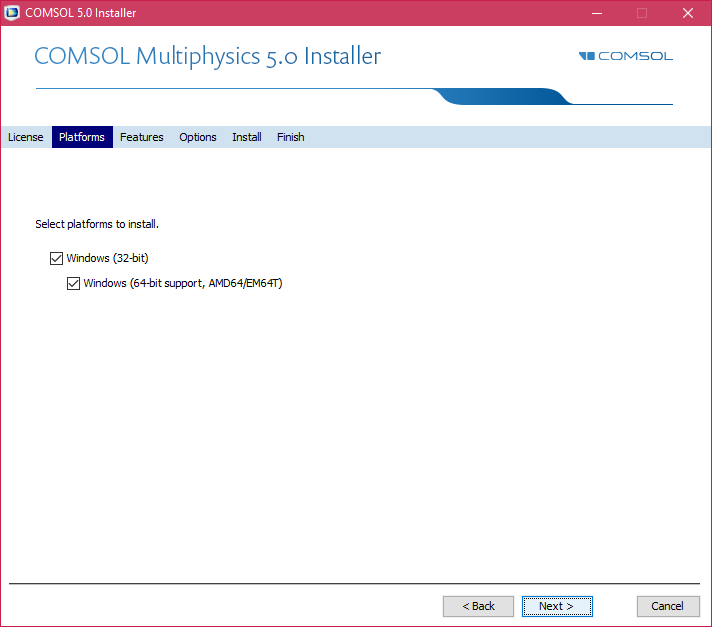 |
| Select "Full Installation" from quick selection dropdown list and remove the check mark from "License Manager". |
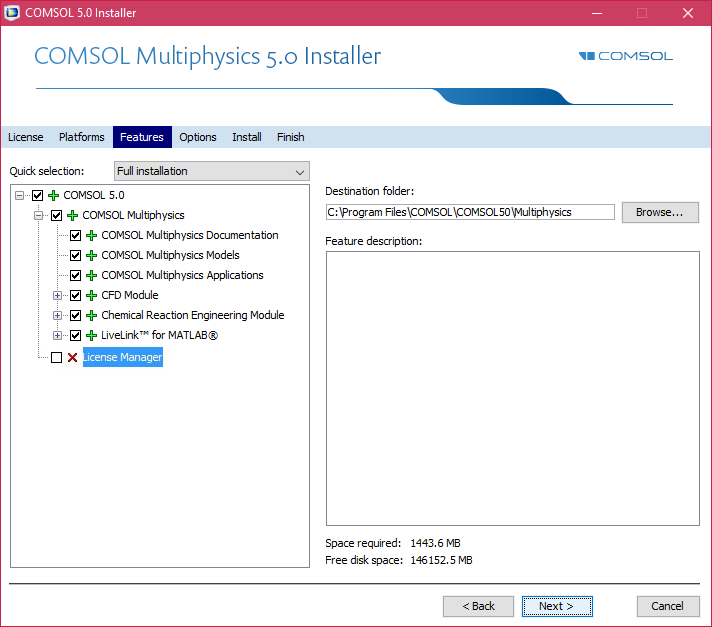 |
| If Matlab is installed on the respective PC, browse
to the matlab installation root (e.g.
c:\Program files\MATLAB\R2010b). |
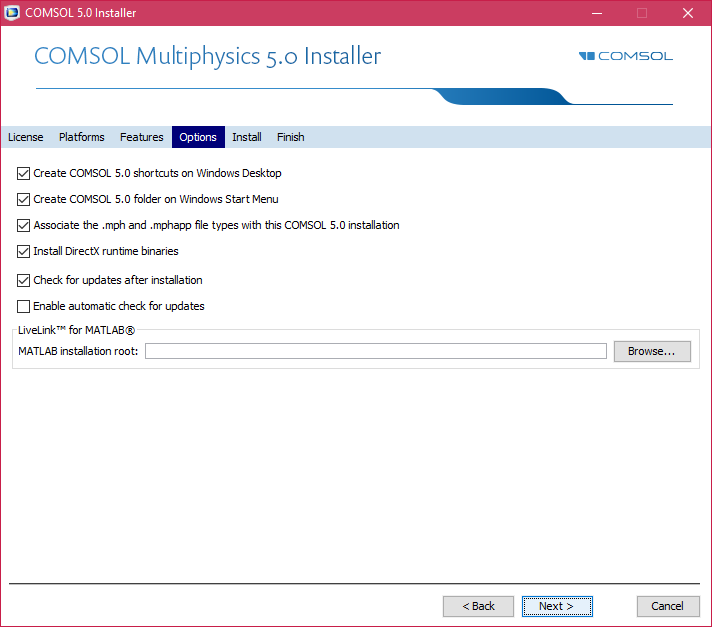 |
| Click "Install". |
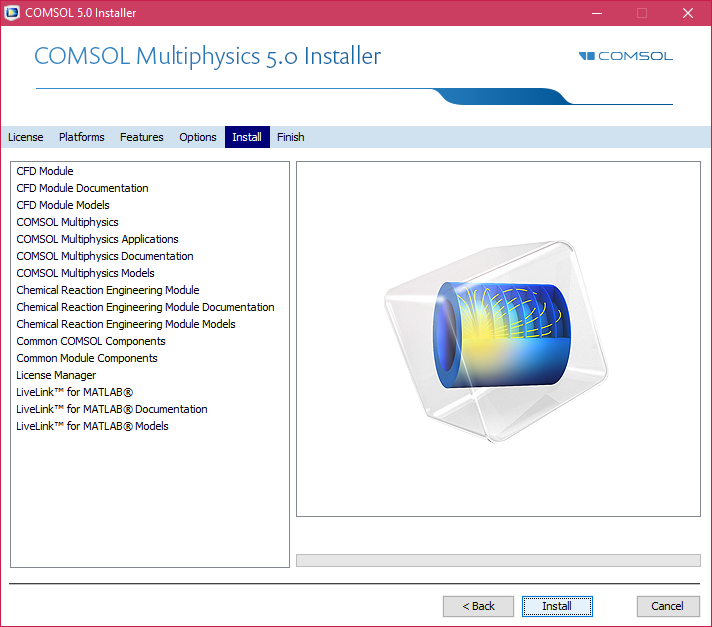 |
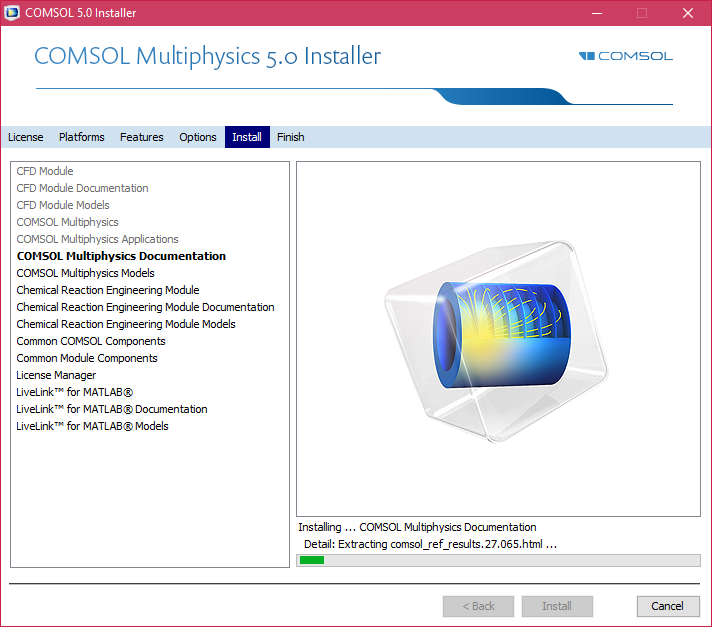 |
| Click on "Finish". |
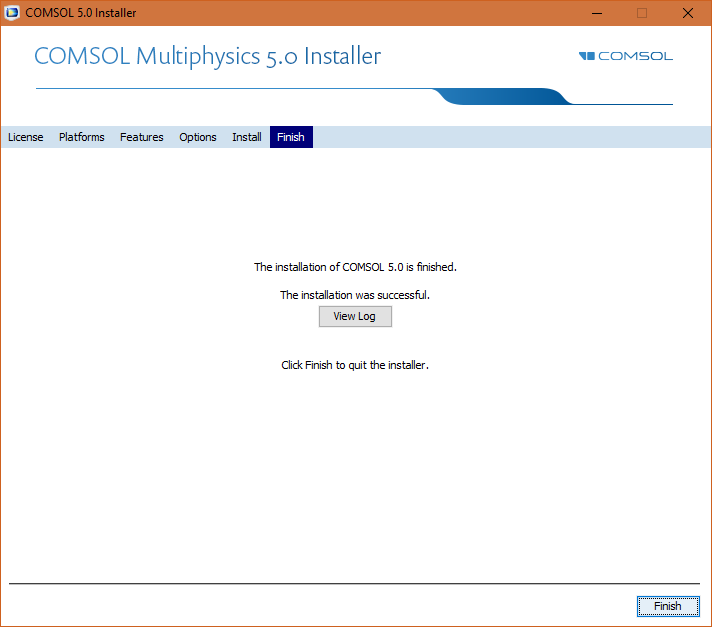 |