This site maintained by Windows Labs Administrator
Suggestions and comments about this web site: [email protected]
This page was last modified: 21 April 2023 11:05 AM
|
Microsoft Defender - Attend to Exclamation Marks |
Check the Microsoft Defender icon near the clock on the bottom right corner of the screen. (You may have to click on the up arrow to see it). |
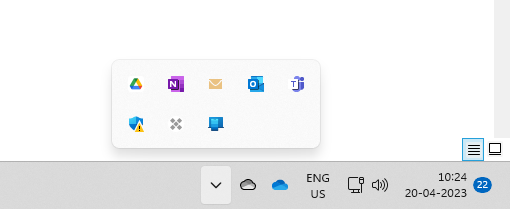 |
If the icon shows an exclamation mark |
For example, in this case, the exclamation mark is being caused because Kernel-mode Hardware-enforced Stack protection is OFF. Put it ON |
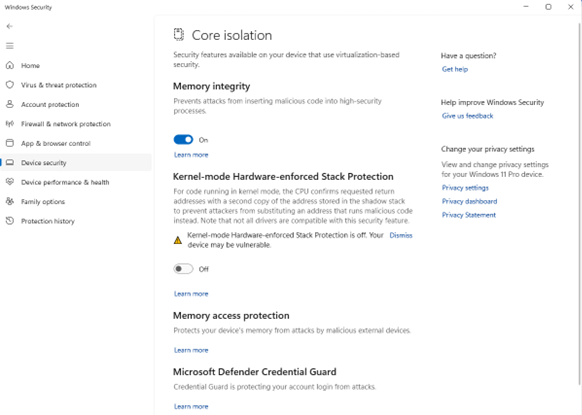 |
If asked to restart the system, please restart. Verify that the icon is now with a green tick |
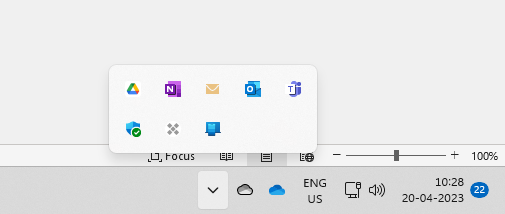 |