This site maintained by Windows Labs Administrator
Suggestions and comments about this web site: [email protected]
This page was last modified: 01 June 2016 01:25 PM
| Enable or Disable Remote Desktop |
| The procedure below explains how to enable or disable remote desktop in Windows 7/8/10 Operating System. |
Press 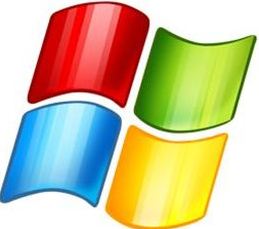 + R to open Run command window. + R to open Run command window. |
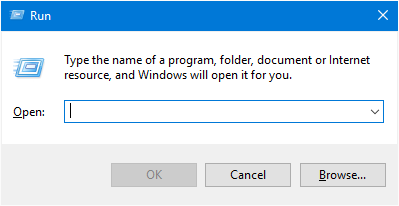 |
| Type "sysdm.cpl" and click on OK |
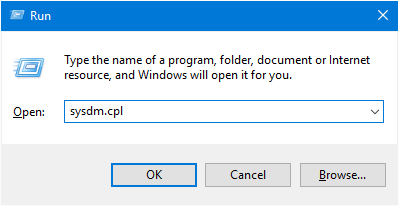 |
| Select "Remote" tab. |
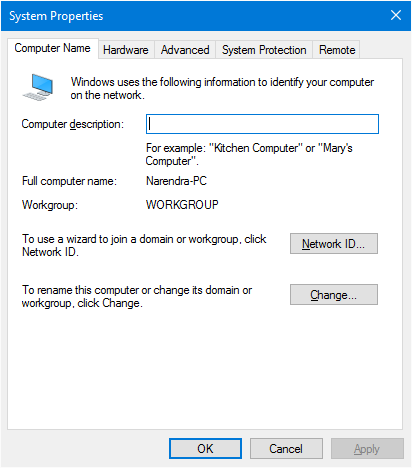 |
Select "Allow remote connection to this computer" to enable Remote Desktop or "Don't allow remote connection to this computer" to disable Remote Desktop. |
 |